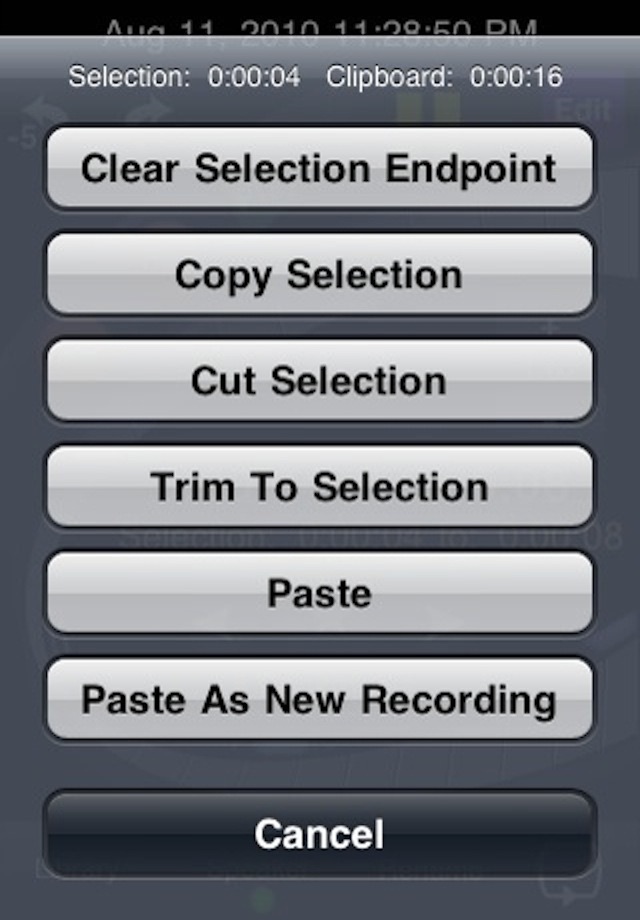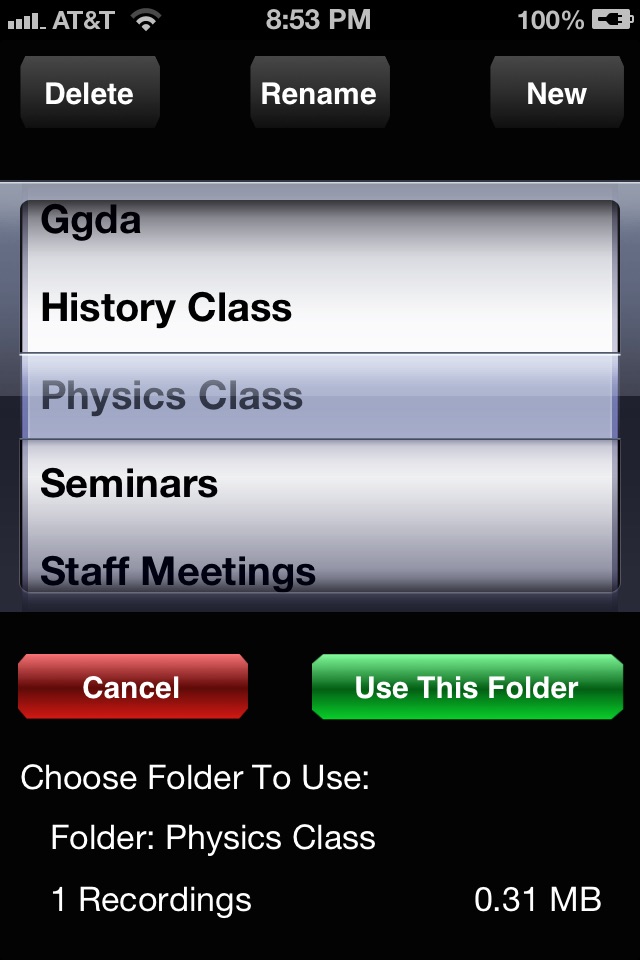HT Professional Recorder app for iPhone and iPad
NEW: Upload and Download from DROPBOX.
Record and edit business meetings, lectures, and conferences right on the phone. Awesome for students and business people. Captures sound at a distance. Take notes while recording in the background.
HT Professional Recorder makes it possible to record conversations throughout a large room, even in situations where the people talking are located several feet away from the phone. Reinforces soft voices - even whispers - Ideal for college lectures, board meetings, and conferences, as well as dictation. Automatically skips silence during recording.
E-mail recordings as attachments. Long recordings are automatically split into multiple e-mail messages.
Bookmarking feature makes it easy to remember and replay important moments. Overwrite capability makes it easy to correct dictation.
This is the recorder to get if you care how things sound when recorded at a distance. Signal processing algorithms capture conversations throughout a room, recording both near and distant voices clearly.
Transfer recordings up to 30 minutes in length via E-mail, and recordings up to 15 hours in length via WiFi using your computers web browser or via an FTP server.
Note: Use on iPod Touch 2nd Generation requires external earbud microphone accessory. iPhone will not record during cellular phone calls. HT Recorder is an voice recorder - it does not perform automatic transcription of dictation to text.
- Exceptional sound quality for conversations >4 feet from the phone
- E-mail recordings up to 30 minutes in length as .WAV attachments.
- Overwrite capability permits correction of dictation.
- Append to any recording to keep TODO lists in one place
- WiFi file transfer to any computer via simple web browser interface, or via FTP.
- 3 levels of microphone gain sensitivity
- Repeat mode
- Audio bookmarking lets you skip to important segments in an instant.
- Speed-up, slow-down, and jump to next/previous bookmark for quick review of notes.
- Auto Record option starts recording when program launches.
- One-touch positioning to any point in the file
Pros and cons of HT Professional Recorder app for iPhone and iPad
HT Professional Recorder app good for
This app is the best recorder Ive ever tested! Recording at conference rooms is crystal clear!!!
Works perfectly, tested many more that was the best. Suggestion that had the possibility to export to the clouds.
Funciona perfeitamente, testei muitos mais esse foi o melhor. Sugestão que tivesse possibilideda para colocar em um Cloud nas nuvens.
... great recordings and features but why do audio files I want to share via e-mail necessarily need to be processed using a forwarding system rather than simply attaching them to an e-mail, so I may use my own provider?!
I find the UI very ugly but Im used of this kind of style with old unix interface.
I tried a lot of recording app free and not free. Im a student in a philosophy and political science program at the university. I need to record the cours and its rare that I can find a place in front of the speaker.
This app is the only one I can use to record something understandable through the classroom over the clickiclic of my own keyboard.
Thats an app that works very correctly that deliver exactly what it is written as description.
Good work.
Make big recordings, in any size room, and immediately FTP them to your server. Add auto file-naming, easy buttons and other things, youre all set.
Agree with the interface design woes, could be a little nicer. In terms of function, this is a great app. I wanted to record a public transit bus full of people chatting using my iphone, so I bought this, and minutes later I was uploading the recording to my web server via the FTP upload option. The quality was great considering the in-phone mic I was using. The only thing Id like to see is a more common file to be used when recording, .mov or .mp3 or a flash .FLV would be ideal and helpful for mobile audio blogging/tweeting. Great app though, lots of potential - it is totally worth the 10 dollars. Look forward to seeing this evolve!
Some bad moments
I bought it for the email function which is horrible. You cant access your contacts, you have to manually type in email addresses. Who memorizes email addresses? Stick to the free one unless they change the way to send recordings.
PLEASE FIX STARTUP RECORD FUNCTION IS NOT WORKING ON THE NEW OS 4.2
THANK YOU
Enhanced for iPhone 5? All they did was extend the black bar at the top. And icons/buttons are all fuzzy.
Ive had the app for close to two years and up until six months ago, it worked fine. At times when I need to record, the app wont work unless I power down my iPhone. When I complained about it to the app creator he said no one else was experiencing the problem so he couldnt help. When I complained a second time, my email was ignored. When you pay $6.99 for an app, you expect better customer service.
The recording is good the sound is horrendous,you can barely hear the recording.
Somethings wrong with it using up so much battery life. It happened after one of the updates.
Usually HT Professional Recorder iOS app used & searched for
meeting recorder,
awesome voice recorder,
voice recorder. record meetings. audio recorder,
and other. So, download free HT Professional Recorder .ipa to run this nice iOS application on iPhone and iPad.